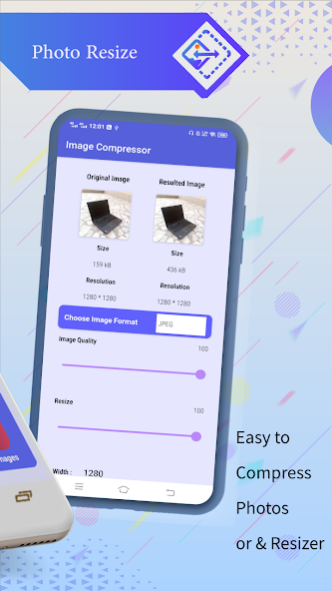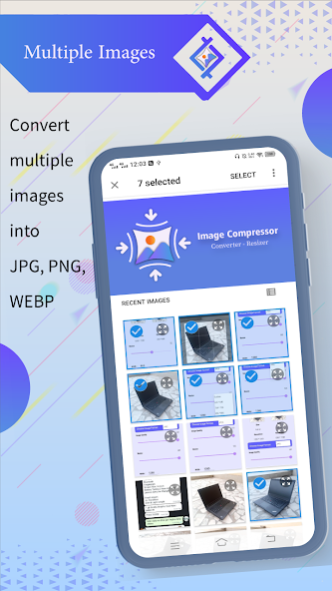Image Compressor-Image Resizer 1.0.5
Free Version
Publisher Description
Would you like to size reducer or compress image quickly with an image compressor and photo compressor? Looking for a photo size reducer app that allows you to select multiple photos and process them fast? Compress multiple images simultaneously and save time. This image Compressor helps you reduce over 80-90% of your image size. With the Image Compressor, you can compress large photos into smaller ones with very little or no loss in quality of the image.
Image resizer in a fast and easy way. The easy-to-use Image size converter makes it easy to reduce compress image size resolution. It can be used for text messages, e-mails, Instagram, Facebook, web forms, etc to adjust compress image size. It is a good idea to use photo compressor or picture compressor if you want to image resizer quickly. Our Photo resizer allows you to easily Reduce photo size without losing quality. You will not have to manually save resized pictures because they will be automatically saved in Photo resizer/Picture resizer.
Get fast image converter png to svg, jpg to svg, jpg to png & mb to kb for Image resizing and Image size reducer with photo compressor app. Forget about the frustration of failed uploads because the picture size was too large, or of those annoying “low file storage space” messages. Now you can shrink image size quickly and optimize your phone performance.
The Image Resizer for your Android device allows you to downsize photos by selecting the right resolution. photo compress and resize is an app designed to help you resize images quickly and easily. An photo resizer does one simple task such as resizing an image fast and easily. This image resizer maintains the picture aspect ratio by providing a resolution list based on camera resolution.
This simple image compressor app will quickly resize either single or multiple photos. This Panda’s UI is not overwhelming, because we believe in not over-complicating simple problems. We created the app to work, whether you just want smaller photos (without going into technicalities) or know exactly which resolution you need. Our image resize compress reduce app is thus a necessary tool nowadays. image size reducer in kb helps your phone have low or optimal storage space and continue working properly!
Features of Image Compressor - Picture Resizer:
✔ Images in png, jpeg, and other formats can be batch image compressor to reduce their sizes
✔ By reducing their size in kb, lossy compression allows original photos to remain unchanged and be saved in smaller sizes
✔ Picture resizer is automatically saved in the output folder
✔ Photo resizer several times do not lose quality
✔ By reducing photo size, original quality and aspect ratio are preserved
✔ Adjust resolution to 1920x1080, 2048x1152 (2048 pixels wide and 1152 pixels tall) or custom
✔ Downsize photos with a picture compressor for social media apps and websites
✔ Using the powerful size reducer of a photo with an image optimizer, you can shrink the photo size without sacrificing image quality.
The Image file compressor can easily be:
*Send via email or text message
*Shared to social media (Instagram, Facebook, YouTube, Flickr, Discord, VKontakte, KakaoTalk, etc.)
Image size converter can reduce image size will save your precious storage. By picture compressor, you can compress image, Image shrinker & compress photos. Compress image size keeps your images in good quality and reduces their size from MB to KB using our image optimizer and image resizer. You don't have to worry about the quality and resolution of the images and videos.
Please let us know if you have suggestions and support our image converter & size reducer app.
About Image Compressor-Image Resizer
Image Compressor-Image Resizer is a free app for Android published in the System Maintenance list of apps, part of System Utilities.
The company that develops Image Compressor-Image Resizer is Softklick. The latest version released by its developer is 1.0.5.
To install Image Compressor-Image Resizer on your Android device, just click the green Continue To App button above to start the installation process. The app is listed on our website since 2023-02-23 and was downloaded 39 times. We have already checked if the download link is safe, however for your own protection we recommend that you scan the downloaded app with your antivirus. Your antivirus may detect the Image Compressor-Image Resizer as malware as malware if the download link to com.softklick.compressphotos.photoreducer.imagecompressor.imageResizer is broken.
How to install Image Compressor-Image Resizer on your Android device:
- Click on the Continue To App button on our website. This will redirect you to Google Play.
- Once the Image Compressor-Image Resizer is shown in the Google Play listing of your Android device, you can start its download and installation. Tap on the Install button located below the search bar and to the right of the app icon.
- A pop-up window with the permissions required by Image Compressor-Image Resizer will be shown. Click on Accept to continue the process.
- Image Compressor-Image Resizer will be downloaded onto your device, displaying a progress. Once the download completes, the installation will start and you'll get a notification after the installation is finished.